
Condition:New
- Description
- Specifications
- Documents
LinkIQ Duo Cable+Wi-Fi+Network Tester Features
Cable performance testing up to 10GBASE-T plus troubleshooting (distance to fault, wire map, toning)
LinkIQ tester is capable of measuring lengths up to 305 meters (1000 feet)
Network features include IPv4 and v6 ping, nearest switch diagnostics (IP address, name, port / VLAN number, and advertised data rates)
Ethernet Alliance-certified PoE Verification detects the class and power, and performs a load test of available PoE from the connected switch
Wi-Fi analysis to Wi-Fi 6E, including networks, channels, and access points (Duo model) (6 GHz support only in countries where allowed)
Manage results and print reports from LinkWare PC
Touch Sensitive gesture-based display
Rechargeable Li-Ion battery, charging via standard USB-C port
Cable Testing You Trust
The LinkIQ Cable+Wi-Fi+Network Tester is the solution to verify cable performance up to 10G and solve network connectivity problems. LinkIQ validates cable performance using frequency-based measurements to calculate maximum bandwidth (10BASE-T to 10GBASE-T). LinkIQ also provides IPv4 and v6 ping; nearest switch diagnostics (IP address, name, port / VLAN number, and advertised data rates); Ethernet Alliance-certified Power over Ethernet testing (hardware/software negotiation and loaded voltage and power tests). Wi-Fi analysis to Wi-Fi 6E, including networks, channels, and access points. Additional features include cable toning, port blink, optional remote office locators, and the ability to manage results via LinkWare PC.
Performing A Ping Test
The ping test checks connectivity to devices on the local network or the internet, supporting both IPv4 and IPv6. The LinkIQ tester's address can be configured manually or via DHCP. Once configured, the ping test is executed as part of the Autotest when a switch is detected. The test results include the identification and response time for each of four pings to the target, DNS server, and gateway.
Power Over Ethernet (PoE) Testing
The existence of three IEEE PoE standards, the unregistered status of the PoE term, and various non-compliant implementations causes a challenge when integrating PoE systems. To ease PoE installation and troubleshooting, the LinkIQ tester identifies the pairs supplying power, including different power levels and pairs for dual-signature setups. Additionally, the LinkIQ tester applies a load to the connection to verify that the switch delivers the advertised power through the cabling. The Ethernet Alliance has certified the LinkIQ tester to IEEE-802.3 standards, ensuring reliable interoperability across multiple vendors.
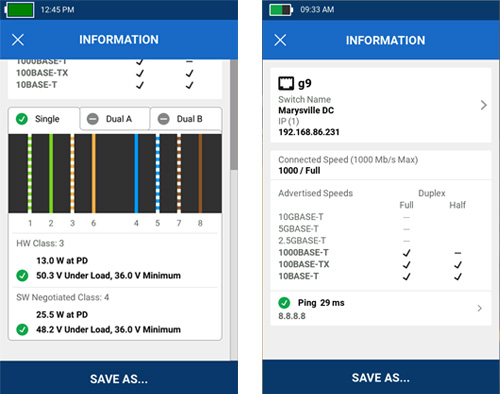
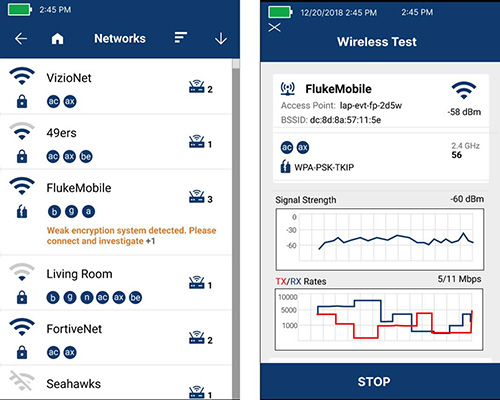
Testing to Wi-Fi 6E (LinkIQ Duo)
The LinkIQ Duo tester makes it easy to understand the Wi-Fi environment by running a complete suite of tests and displaying the results the way you want to view them: by networks, channels, or access points.
The LinkIQ Duo tester also flags common configuration errors including:
Use of an illegal channel for the detected region
Use of a non-recommended channel
Access points that overlap with an adjacent access point unless one is low power
Weak security settings
The Access Point test displays a list of available access points by name or BSSID, with a summary of channels/bands and networks supported along with encryption types. Touching an access point allows tracking of signal strength and channel utilization for each radio in the AP.
Channel Testing
For the channel test, select a band (2.4 GHz, 5 GHz, or 6 GHz) and see the utilization, AP signal strength and number of APs on each channel. Select the unique Channel Overlap view to see how many and which AP’s are on or interfering with a given channel as well as their signal strength. Touch a channel to see utilization over time and which APs are on or interfering with that channel.
LinkIQ Duo Interface Features
RJ45 Port for connection to cable or switch port
Internal antenna for Wi-Fi radio supporting 2.4GHz, 5GHz, and 6GHz bands (LinkIQ Duo model only)
PASS/FAIL frequency-based measurement results
Touch screen color display
Length measurement shows distance to termination, open, or short
Wire map shows type and location of fault (miswires, split pairs, shorts, breaks)
USB-C port for data export, software updates and charging
Cable performance to 10 Gb/s shown in speedometer format
Save up to 1000 test results and export to LinkWare PC

SimpliFiber Pro Features
On/off key
Softkeys (to functions on display)
Measurement mode
LCD Display
Input port
USB port
Auto wavelength mode
Continuous wave & 2kHz modulated output signals
Selects FindFiber mode
Low battery LED
Output port with SC adapter
The SimpliFiber Pro Optical Power Meter is calibrated for accuracy at six different wavelengths (850, 1300, 1310, 1490, 1550, 1625). The meter’s single connector permits simple network connection and straightforward reference power measurement. The multimode source is a dual wavelength 850/1300 source and incorporates an 850 nm LED and a 1300 nm LED.

IntelliTone Probe Features
LED's indicate signal strength and wire connectivity
SYNC indicates detection of IntelliTone signal
Thumbwheel to select desired toning mode
Locate cables at a distance
Isolate cables in bundles or at patch panels
Analog mode to isolate individual wire pairs with SmartTone
Test cable continuity
RJ45 plug
The IntelliTone probe detects IntelliTone digital signal for Locate, Isolate and CableMap Detects Analog SmartTone Signal (500-1200Hz) and other analog toners. It also tests cable continuity, eliminating the need for a separate diagnostic tool.

FiberInspector Micro with Probe Features
Dual-wavelength testing
Screw-on probe tips to support most connector types
PortBright built-in flashlight
Switch on PortBright with a convenient button on the probe
Pause button holds the image for viewing
Two-second autofocus reduces inspection time
Status bar shows battery charge and other information
Bright 320 x 240 backlit display
Magnification of 200X with 1X, 2X, and 4X zoom settingsn
Auto-center moves the fiber ferrule clearly into the frame for precision inspection
Dirty fiber optic endfaces are the major cause of problems in singlemode and multimode fiber optic systems. The FiberInspector Micro has the simplicity and practicality of a manual scope, but with advanced features to reduce troubleshooting and inspection time.

Solve the #1 Cause of Industrial Ethernet Failures with LinkIQ Duo
Studies indicate that cable issues are the primary cause of Industrial Ethernet failures. LinkIQ ensures that tested links meet performance requirements. It is compatible with EtherNet/IP, PROFINET, EtherCAT, and other Industrial Ethernet cables, and it can qualify bandwidths ranging from 10BASE-T to 10GBASE-T (10 Mb/s to 10 Gb/s).

What's in the Box
LIQ-DUO-KIT-1475 Includes:
LIQ-200-DUO-KIT plus SimpliFiber Pro optical power meter
850/1300 multimode source
1310/1550 single-mode source
VisiFault Visual Fault Locator with 2.5 mm universal adapter
Two FindFiber Remote ID sources
Magnetic strap attachments and carrying case
SC, ST, and LC power meter adapters
FiberInspector Micro with Probe
4 UPC tips (LC bulkhead, SC bulkhead, 1.25 mm and 2.5 mm end face adapters)
Rechargeable batteries and universal power adapter
NFC-KITBOX fiber optic cleaning kit
